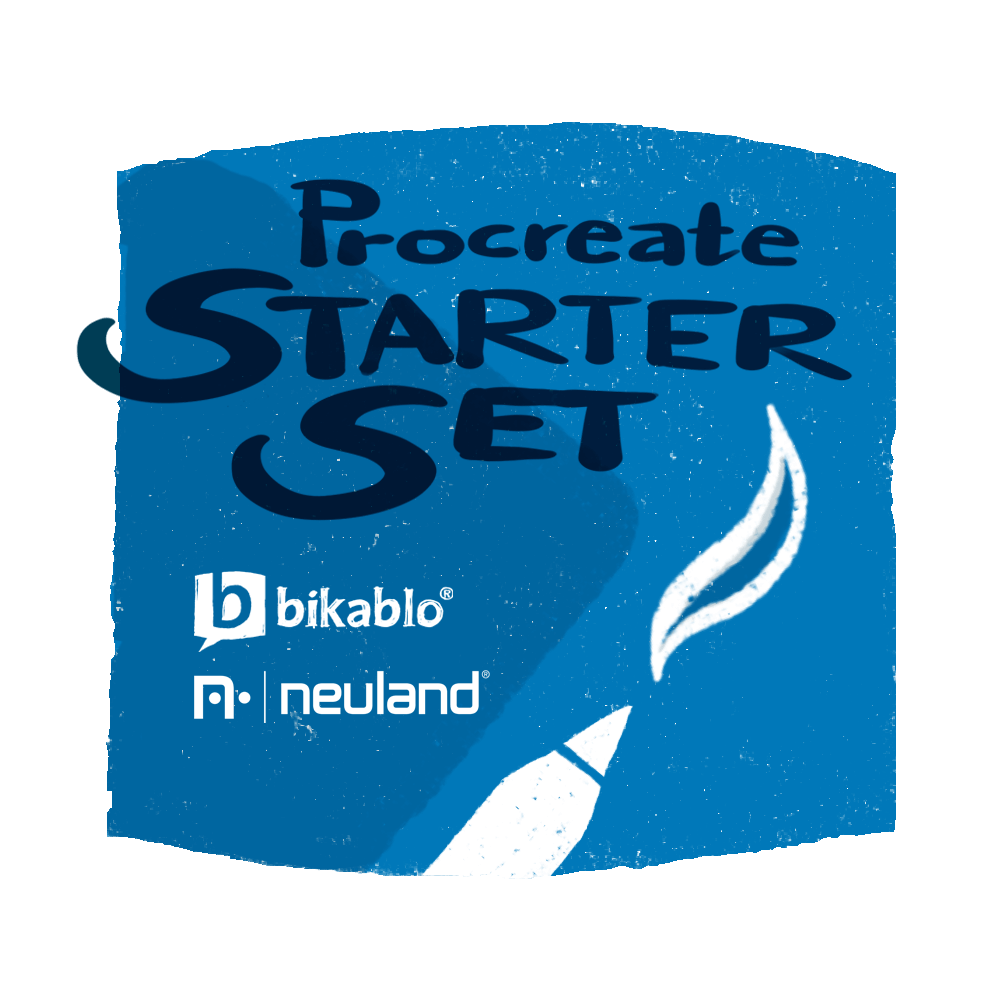
Leider ist dieses Training aktuell ausgebucht. Lass dich auf die Warteliste setzen – wir melden uns, wenn ein Platz frei wird.
Dieses Training findet statt, wenn sich genügend Teilnehmende voranmelden.
Wouldn’t that be wonderful – to create visualizations that are just as fresh and lively on a tablet as they are on a flipchart? In practice, posters, templates and infographics that we draw on iPads and the like often seem flat, technical and artificial.
Now combine the charm of the “handmade” with digital possibilities: the Procreate app for iPad offers the ideal conditions for this – and this starter set equips you with everything you need to make your visuals look like markers on paper.
We have 6 exclusively digitized marker nibs from the range of our partner Neuland: NoOne Wedge Tip, NoOne Round Nib, NoOne Brush Tip, FineOne, BigOne and AcrylicOne. In addition, there is the popular pastel chalk – and our favorite pencil “bikablos finest”, which our visualization team uses for demanding digital projects. With this equipment, you can visualize in Procreate with the same charm as on paper!
For each brush tip, you’ll receive a sample sheet with tips on how to use it.
According to the analogue Neuland sets, we have created the colors from the Neuland marker range in 13 Procreate palettes (swatches). This always gives your designs a harmonious color scheme.
Stefan Böker and Frank Wesseler from the bikablo team will show you step by step how to load brush tips and color palettes into your Procreate app and how to work with them quickly and efficiently. The tutorials are supplemented by a short Procreate introduction by Tobi Wieland.
We will show you how to use brush and color combinations effectively with the help of a wide variety of practical examples.
You’ll get 20 subtly textured and colored backgrounds that will make your next Procreate project look pretty papery
From our Visual Dictionary/Online Collection bikablo posters we have selected 7 poster templates with editable layers that you can edit directly in Procreate and use for your dialogue processes.
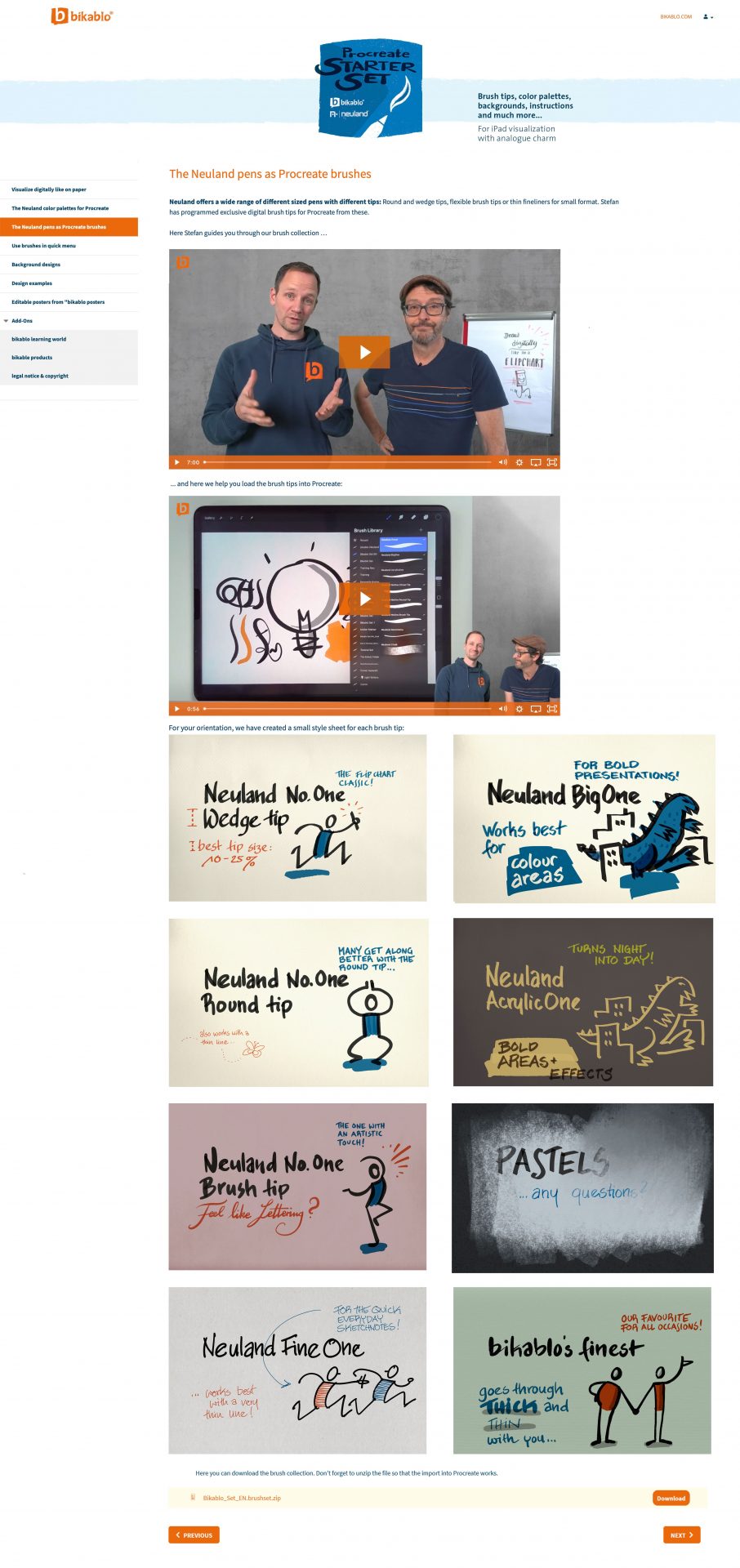
You can use your bikablo products device-independently in the web browser and the bikablo App (Android and iOS, see below). As desktop browser we recommend Firefox or Google Chrome.
In the bikablo App you have the online collection available with one click. The navigation is optimized for mobile devices and especially clearer on smartphones.
Our images, videos, training concepts and other content are subject to copyright. Learn more about it here.
This product only works on one device at a time. Switching to another device may take up to 5 minutes.
When you use your Online Collection in the bikablo app, you can download the entire product or individual lessons to your device for offline use. “Download” does not mean that you can save individual images from it to another location on your device.
The plan is to keep this product permanently available for you. However, we cannot predict the future. Strategic or technical reasons could lead us to stop offering it in this form at some point. In any case, we guarantee a period of 24 months from purchase, as long as our platform elopage makes this technically possible. You can find out more in our terms and conditions in the footer.
CONTACT BIKABLO
Talk to us personally! We can be reached by phone or email.
Open trainings:
Julie Junginger
0221-98559024
In-house trainings:
Carola Keitel
0221-98559023
You can find support for the bikablo app, online store, video training and digital products on our FAQ page.


STAY TUNED!
Subscribers to our newsletter are always the first to receive updates about: upcoming training dates, discounts, events, visualization tips, and much more.