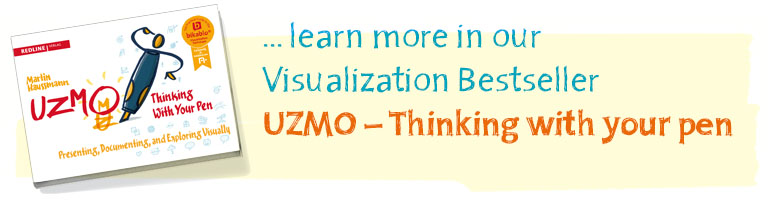bikablo – A Quick Guide to Learning Essential Visual Vocabulary
Sketchnoting or visual note-taking works a lot like writing. To begin, you will need paper and a pen – and then some of the basic visual vocabulary that we’ve developed here at bikablo. Of course, a little practice will come in handy, too – but this usually happens all on its own. Then, you’ll be taking your first steps toward becoming a visualizer. A few images from “UZMO – Thinking With Your Pen” will help you to get started.
by Martin Haussmann
SHARE ARTICLE
Visual Vocabulary
Have you ever drawn an arrow? Of course you have! I personally have always been fascinated by this graphic, which was used as far back as in the days when our ancient ancestors were making the first cave drawings. Even today, an arrow is a visual indication of how humans expand their spheres of activity: whenever we use an arrow, we are indicating a direction or illustrating a process or trend.
There are other visual vocabulary symbols that have also remained simple and easy to draw. Anyone can sketch a thin line, a circle, a triangle, or a square. With these simple shapes, you will already have a strong foundation to build your visual vocabulary.
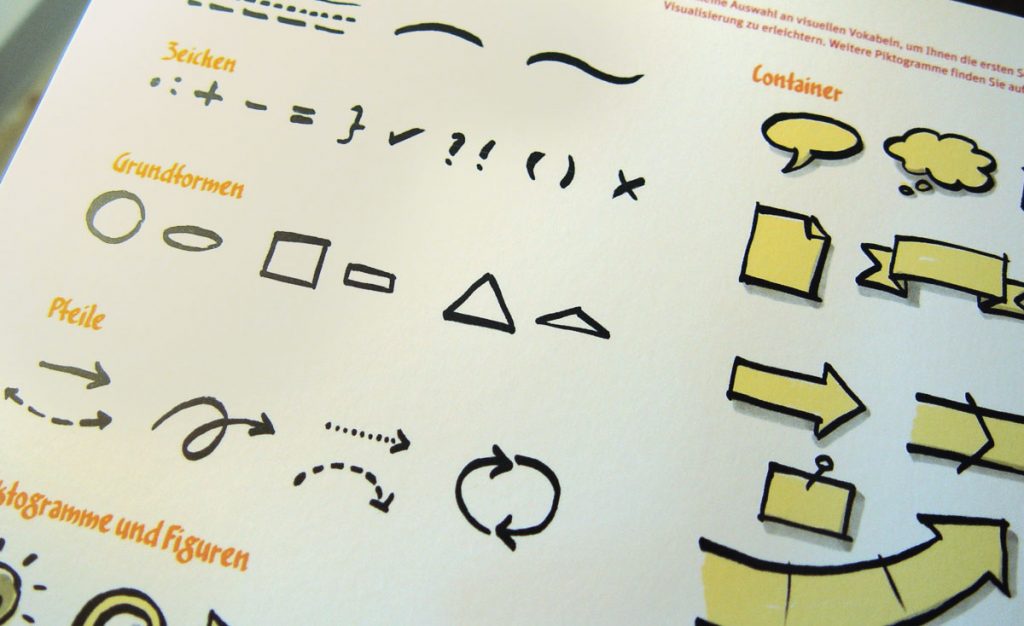
Try a simple exercise! This sketch, for instance, documents a conversation between colleagues, each of whom has a different opinion. What do you think – is the conversation going smoothly?
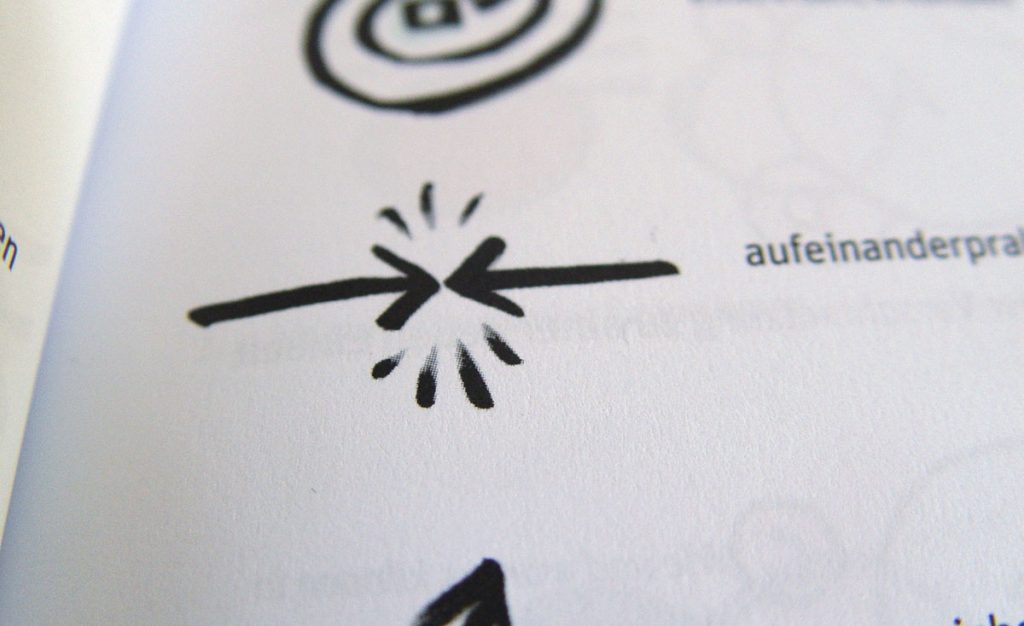
It doesn’t look like it. Now, create a drawing of the same situation yourself and try to use arrows to indicate how such a conversation might play out.
Thought Sketching: Transforming Graphic Elements into Imagery and Stories
To help you work with colleagues by using sketchnoting to achieve a more in-depth analysis of technical problems, in the next step, you’ll learn how to use individual vocabulary elements to create entire sentences and, then, complete stories. For instance, a couple of more complex examples of thought sketches look like this:
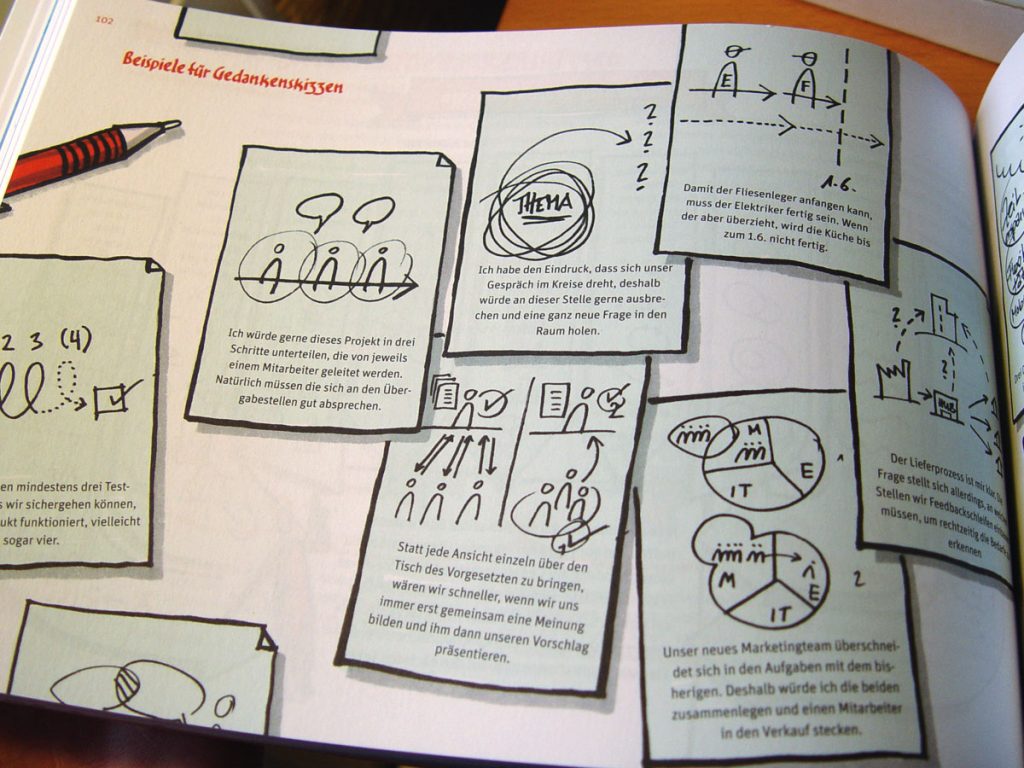
If you’re looking for inspiration, you can, of course, use our bikablo icons card set, which we created for visual group work and creative methods. These will give you additional important tips for getting started in creating thought sketches of conversations.
MORE ARTICLES ON THIS TOPIC
You Might Also Be Interested In...
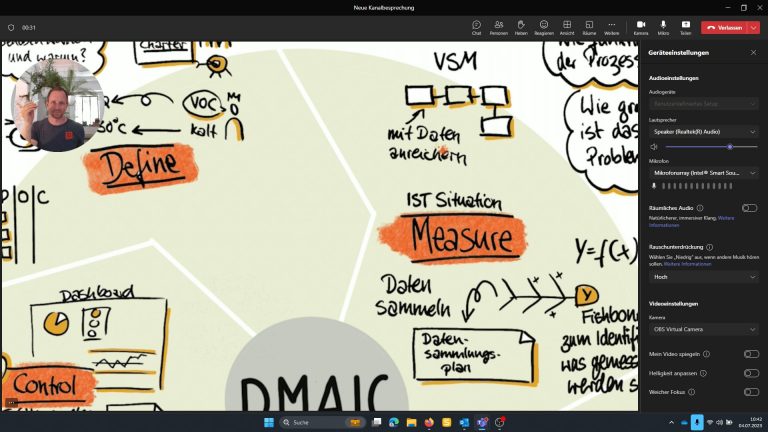
How to use your iPad instead of the webcam in MS Teams
Why do I want to connect the iPad to MS Teams (or Zoom)?
I would like to be able to show my iPad Screen as a tile in the normal Teams window. It should be subtle and not by sharing my screen to draw to much attention and to have a seamless switch between different views. I can i.e.
• document the meeting using OneNote or ProCreate
• easily zoom into pictures or drawing
• easily annotate pictures or digital whiteboards
• using the drawing feature while presenting your content
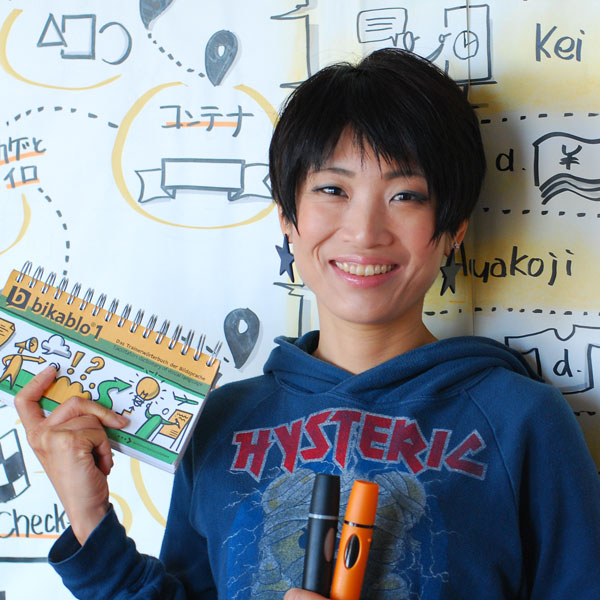
Design Thinking and Visual Thinking – a perfect fit?
In a recent interview Hiromi Hara speaks about her experience with applying the design thinking method with the help of visualization.
Hara explains that design thinking is not primarily about problem solving, rather about unveiling complex problems and getting better insight in the root cause of issues, hence the importance of the expression of individual perception and the comprehensible yet memorable depiction of thinking processes.
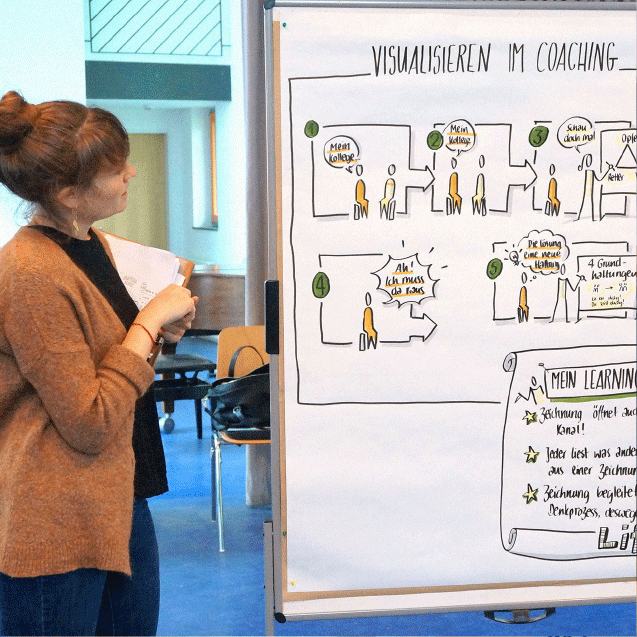
Using Visuals in Coaching
How our global trainer Jill Greenbaum got into drawing and which impact visualization has got on coaching situations.