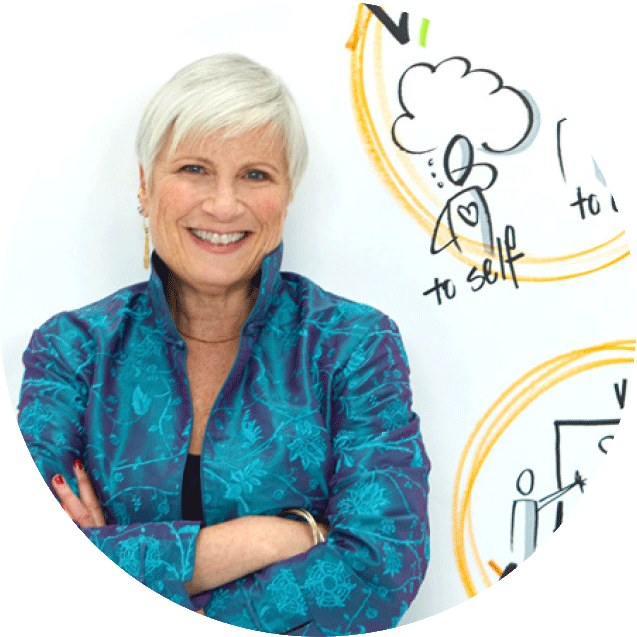Using Visuals in Coaching
Why and how it all began
In 1999, I started drawing because I believed that I could make visuals more appealing than the clip art that was available at that time. Turns out, I was right! Participants in my training courses loved the charts that I developed while working with them because they were well-organized, colorful, and engaging. I began this adventure with the book Beyond Words, by Millie Sonneman, and never looked back. In the years that followed, I studied with Christina Merkley and read books by David Sibbett and Brandy Agerbeck. My work progressed from flip charts in training programs to visual note-making/graphic recording of client meetings to templates for strategic planning conversations with my clients and my visual coaching program, How to Major in You and find the right college.
SHARE ARTICLE
What really propelled me…
Fast forward to 2012, when I learned that the International Forum of Visual Practitioners would be holding its annual conference in Pittsburgh. The gathering offered the opportunity to showcase books written and drawn by visual practitioners. Back in 2009, I developed a coaching program for teens beginning the college admissions process, based on my daughter’s good (though not great) experience with the process. At that point in time, coaching was over the telephone or Skype, with documents shared over email. I loved the work, yet with my background in curriculum development, I knew I wanted to create a richer experience for my students.
The IFVP conference was all the incentive I needed to reimagine my coaching program from primarily an auditory one to a visual, auditory, and kinesthetic experience! I shifted my coaching conversations into even deeper experiences as the result of students completing readings and exercises in the book, and using templates to gather and share information about themselves—their strengths, learning needs, interests, dreams, and goals. I created the questions and spaces in which students discovered more about themselves. They were able to develop agency in mapping their own journeys and choosing their ultimate destinations.
Why visuals elevate all of my work
- ideation tools
- templates for strategy sessions with potential clients
- agendas for all my sessions
- visioning tools in my Points-of-You workshops
- storytelling frameworks
- focal points for collaboration on Miro
- note-making devices
- feedback tools for my training and facilitation sessions
- advance organizers in my personal agendas/planners
Pivotal to the ever-increasing breadth and depth of my work (and play) with visuals have been my journey with bikablo. It began with attending two sessions led by Frank Wesseler and Stefan Boker at the 2016 IFVP conference in Washington DC, then hosting the bikablo Basic training by Frank and Carola Keitel in NYC in 2017, and coming on board as the US member of the bikablo Certified Global Trainer Team in 2018. I have since extended my horizons to include digital recording and coaching those who wish to add that medium to their repertoire.
Without question, I imagine, think, learn, remember, plan, and reflect more broadly and deeply with a marker and paper, or iPad and Apple pencil in my hand.
MORE ARTICLES ON THIS TOPIC
You Might Also Be Interested In...
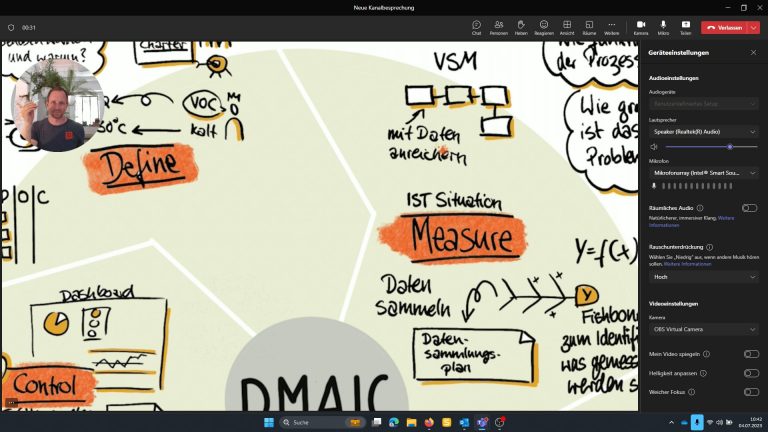
How to use your iPad instead of the webcam in MS Teams
Why do I want to connect the iPad to MS Teams (or Zoom)?
I would like to be able to show my iPad Screen as a tile in the normal Teams window. It should be subtle and not by sharing my screen to draw to much attention and to have a seamless switch between different views. I can i.e.
• document the meeting using OneNote or ProCreate
• easily zoom into pictures or drawing
• easily annotate pictures or digital whiteboards
• using the drawing feature while presenting your content
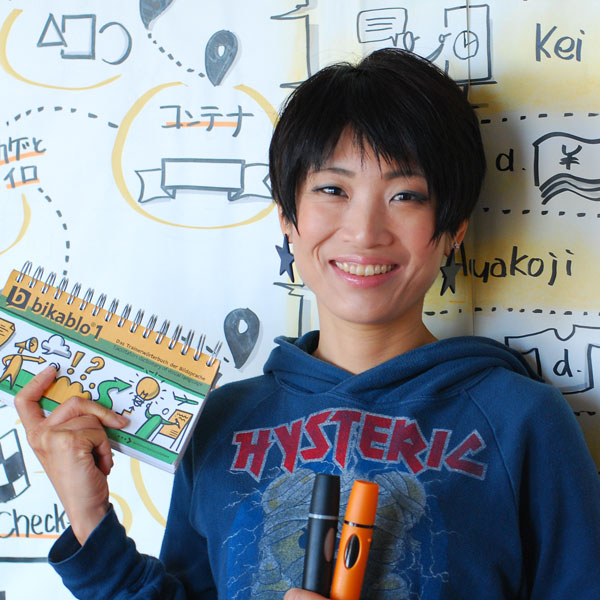
Design Thinking and Visual Thinking – a perfect fit?
In a recent interview Hiromi Hara speaks about her experience with applying the design thinking method with the help of visualization.
Hara explains that design thinking is not primarily about problem solving, rather about unveiling complex problems and getting better insight in the root cause of issues, hence the importance of the expression of individual perception and the comprehensible yet memorable depiction of thinking processes.

Using pictures to promote a good climate: bikablo meets Fridays For Future
With “Fridays for Future” a fascinating worldwide youth movement has emerged. bikablo supported the summer congress in Dortmund with graphic recording and visualization trainings.
The IFVP conference was all the incentive I needed to reimagine my coaching program from primarily an auditory one to a visual, auditory, and kinesthetic experience! I shifted my coaching conversations into even deeper experiences as the result of students completing readings and exercises in the book, and using templates to gather and share information about themselves—their strengths, learning needs, interests, dreams, and goals. I created the questions and spaces in which students discovered more about themselves. They were able to develop agency in mapping their own journeys and choosing their ultimate destinations.