IPEVO P2V-Ultra: The flexible document camera for any situation
The IPEVO P2V-Ultra delivers razor-sharp images, is versatile in its use, and works immediately via plug-and-play. An all-rounder for working in virtual environments and for anyone who wants to get more out of virtual meetings.
SHARE ARTICLE
Technical details and mounts
The IPEVO P2V-Ultra camera comes with three different mounts, a 13 MP sensor, and a resolution of 3840 x 2160 pixels for razor-sharp images.
The mounts:
• Camera clip: For use as a webcam (with screw thread) and a 120-degree field of view.
• Camera stand: Flexible gooseneck with magnets for maximum flexibility and use as a document camera.
• Camera clamp: Clamp with magnets, e.g., for use as a webcam or for special positioning.
Simple plug-and-play via USB-C. The camera is compatible with all common virtual meeting programs or OBS for streaming and virtual camera setups.

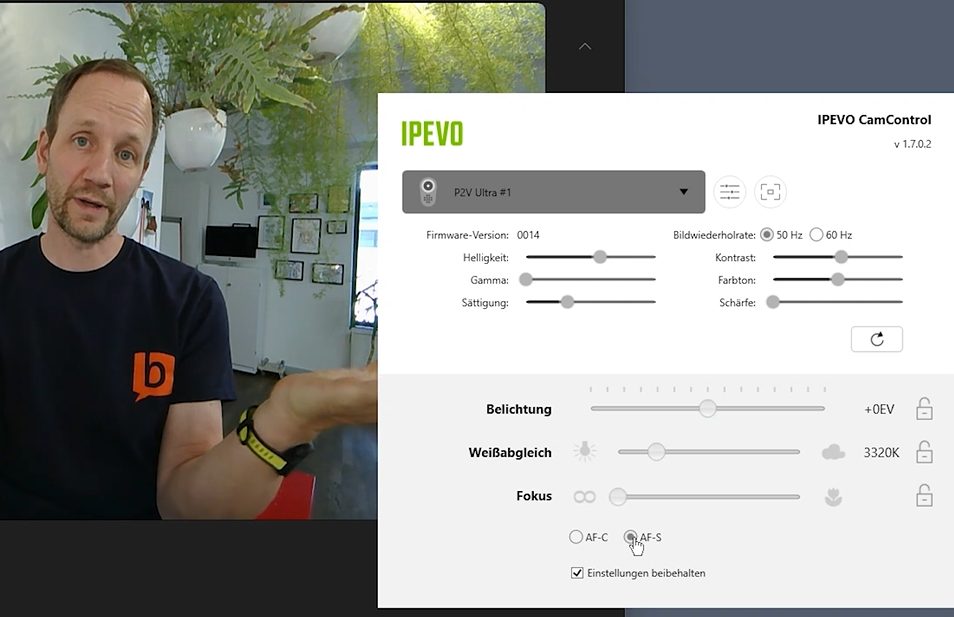
CamControl
The camera has only three buttons:
• Microphone | AI microphone | Mute
• Snapshot (only with the IPEVO Visualizer software)
• Autofocus / Single focus
Almost every setting can be controlled via the CamControl app.
I was urgently looking for a camera that operates at 50 Hz because the lighting in our office causes heavy flickering when using the laptop camera. The P2V can operate at both 50 Hz and 60 Hz, and the flickering disappears when set correctly.
Use cases
We like the camera because it allows us to flexibly change perspective and camera angle in virtual environments.
Taking notes during a meeting
Discussions during a meeting can be enhanced by visually capturing what is being said, making it visible to everyone. Handwritten notes serve as a mirror of the conversation and lead to better outcomes.
Zooming in on details
You can show details up close and zoom in from the overall picture to the finer points. Similar to Google Maps, this helps with orientation and better understanding of connections.
Using mobile elements
You can make a meeting or training session more engaging by using media beyond just PowerPoint presentations. Even sticky notes can make a difference in a virtual meeting.

Conclusion
The quality of the camera is very good and high-end. The design makes it easy to hold the camera and adjust it individually. It is very intuitive and easy to use.
The flexibility of the camera makes it unique – which is why I enjoy using it so much.
MORE ARTICLES ON THIS TOPIC
You Might Also Be Interested In...

Pencil Selling: How visual thinking changes the way we sell complex services
Ever tried to explain something over the phone that felt almost impossible to describe with just words?
At bikablo, we believe in enabling people to think with the pen—even in banking, insurance, or tech. In situations where people need to explain complex products or services, a quick sketch—on a tablet or paper—can make all the difference.

bikablo: Top in the SZ training ranking
In the 2024 continuing education ranking by Süddeutsche Zeitung (largest german broadsheet newspaper), our visualization training ranks at the top in the creative field – even ahead of major providers like Udemy or ZEIT Akademie. How is it that we, as a relatively small ‘training boutique,’ perform so well?
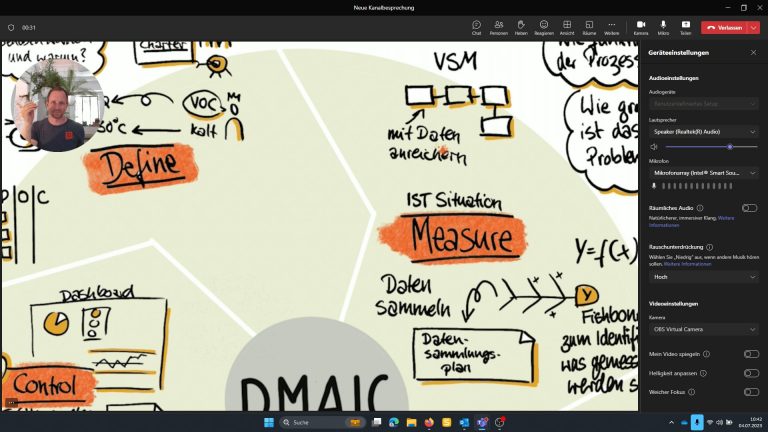
How to use your iPad instead of the webcam in MS Teams
Why do I want to connect the iPad to MS Teams (or Zoom)?
I would like to be able to show my iPad Screen as a tile in the normal Teams window. It should be subtle and not by sharing my screen to draw to much attention and to have a seamless switch between different views. I can i.e.
• document the meeting using OneNote or ProCreate
• easily zoom into pictures or drawing
• easily annotate pictures or digital whiteboards
• using the drawing feature while presenting your content
