bikaBLOG
Tips, Tricks & Methods
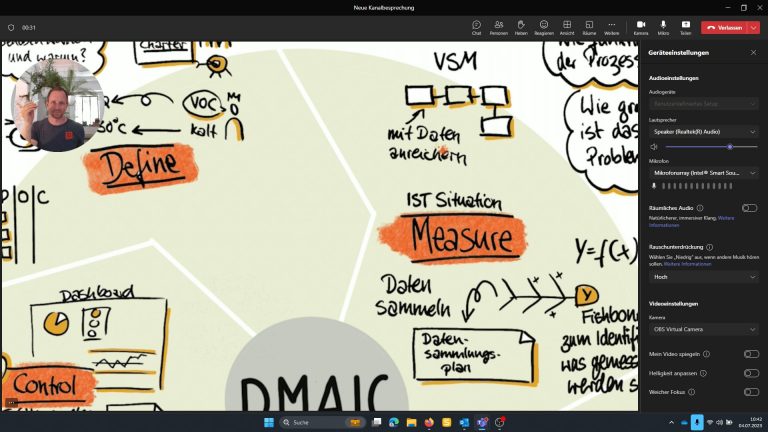
How to use your iPad instead of the webcam in MS Teams
Why do I want to connect the iPad to MS Teams (or Zoom)?
I would like to be able to show my iPad Screen as a tile in the normal Teams window. It should be subtle and not by sharing my screen to draw to much attention and to have a seamless switch between different views. I can i.e.
• document the meeting using OneNote or ProCreate
• easily zoom into pictures or drawing
• easily annotate pictures or digital whiteboards
• using the drawing feature while presenting your content
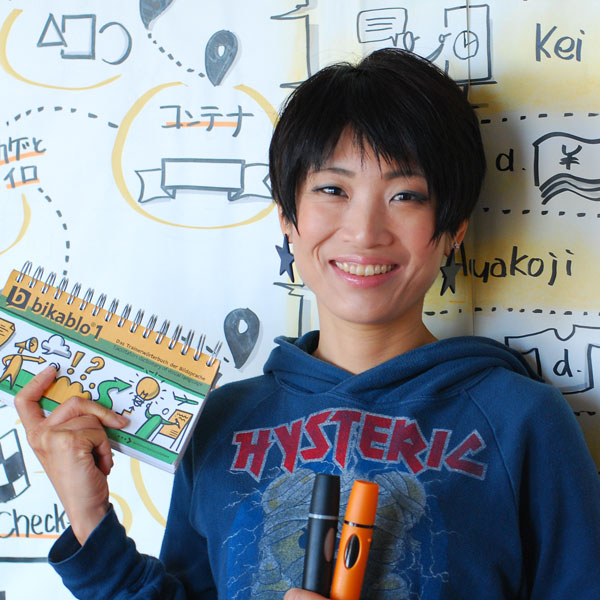
Design Thinking and Visual Thinking – a perfect fit?
In a recent interview Hiromi Hara speaks about her experience with applying the design thinking method with the help of visualization.
Hara explains that design thinking is not primarily about problem solving, rather about unveiling complex problems and getting better insight in the root cause of issues, hence the importance of the expression of individual perception and the comprehensible yet memorable depiction of thinking processes.
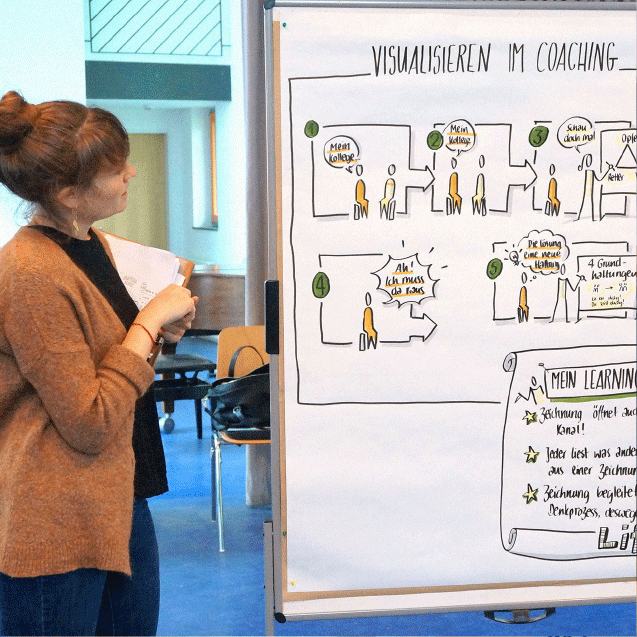
Using Visuals in Coaching
How our global trainer Jill Greenbaum got into drawing and which impact visualization has got on coaching situations.
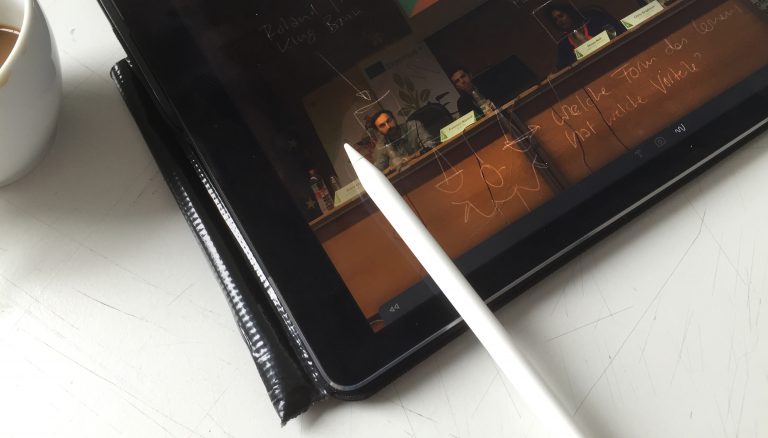
Digital visualization and tablets – Part 1: Tips, tricks and new possibilities
Visualization doesn’t always require paper and pen – using a tablet to draw is also a lot of fun! This has become especially true ever since the iPad Pro and the Apple Pencil together revolutionized digital illustration.
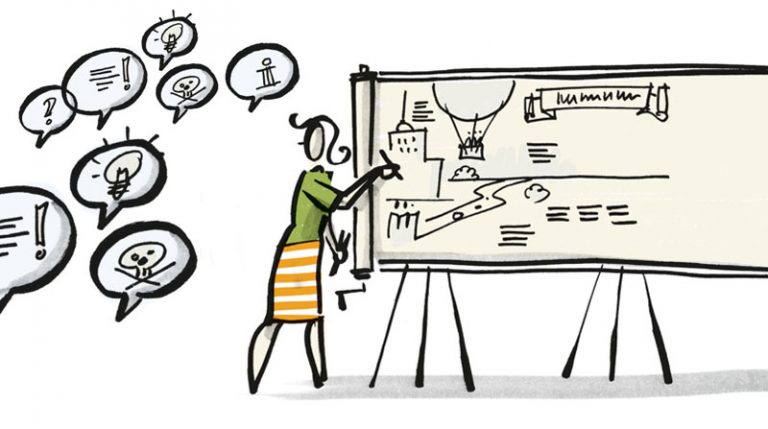
Using Visualization in Your Career – Something Everyone Can Do!
At a recent training session in Switzerland, I saw an excellent example of how to put visualization to use during a presentation: Thinking with the pen can be integrated into everyday work life in a wide variety of ways.

Clusters, Chunks and Hierarchies – Three Rules for Poster Visualization
Using posters to visualize complex topics or processes is an ideal way to facilitate clarity. Tips for what to pay attention to when preparing a visual presentation.